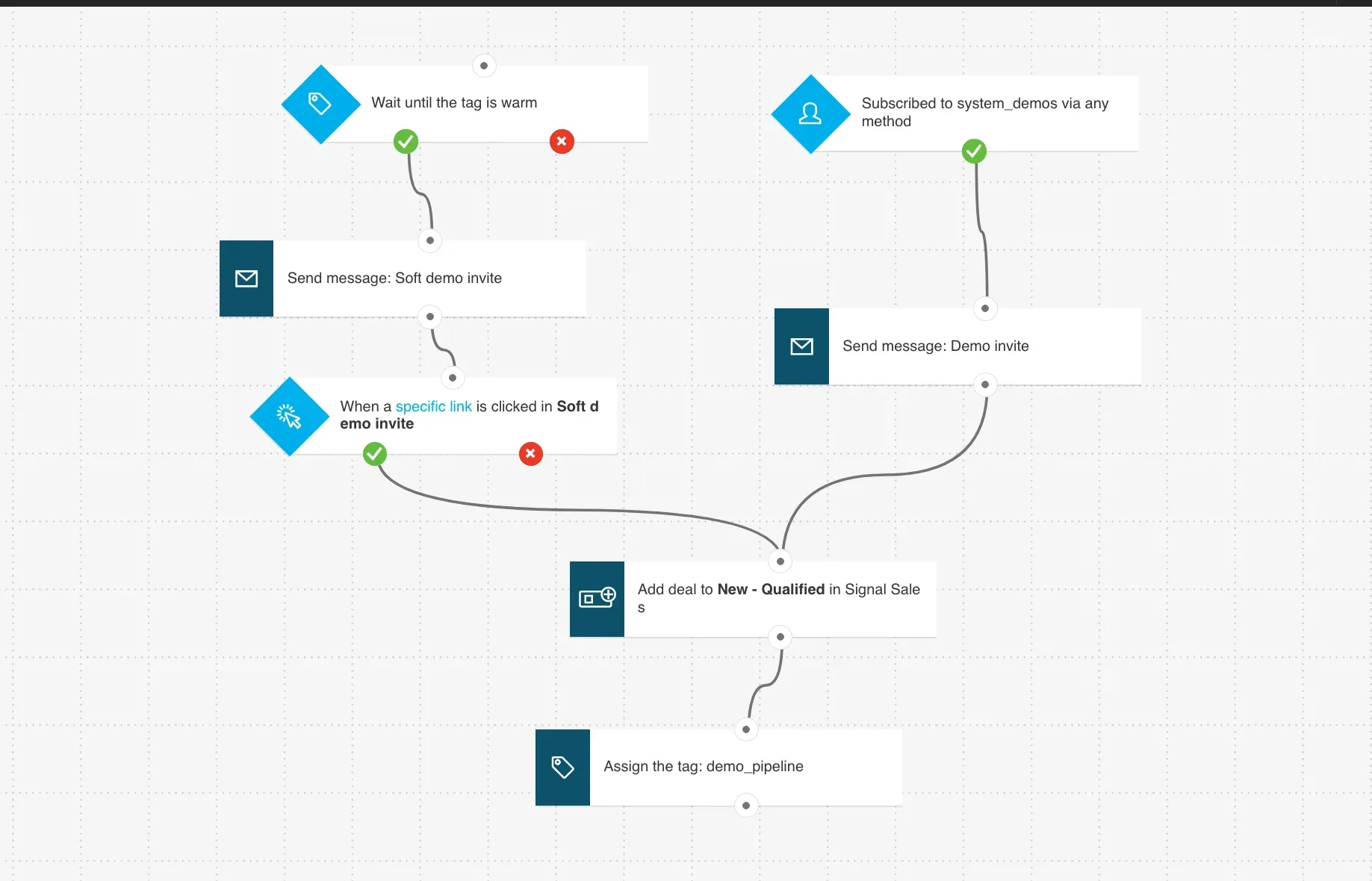
In today’s fast-paced digital world, marketing automation has become a vital tool for businesses aiming to streamline their operations and engage more effectively with their audience. GetResponse, a powerful email marketing and automation platform, offers a range of tools to automate campaigns, nurture leads, and increase conversions. One of its standout features is its Automation Templates—pre-built workflows that simplify creating automated customer journeys.
This article will explore how GetResponse’s automation templates work, their benefits, and why they are a game changer for anyone seeking to enhance their digital marketing efforts.
What Are Automation Templates?
Automation templates in GetResponse are pre-configured workflows designed to automate various marketing processes. These templates help businesses set up complex email sequences, behavioral triggers, lead scoring, and follow-ups without needing in-depth technical skills. With these templates, you can automate tasks like:
- Welcome emails: Automatically send a series of emails to new subscribers, introducing them to your brand and offerings.
- Abandoned cart reminders: Re-engage users who leave items in their shopping cart without completing a purchase.
- Lead nurturing: Build relationships with potential customers by sending them personalized content based on their behaviors or interests.
- Post-purchase follow-ups: Thank customers for their purchase, offer them more information, or ask for reviews or feedback.
These pre-built templates can be customized to match the specific goals and workflows of your business, whether you are running a small online shop or a large enterprise.
Key Benefits of Using Automation Templates
1. Time Efficiency
One of the most significant advantages of using automation templates is the time they save. Instead of creating marketing workflows from scratch, you can quickly implement a pre-designed template and adjust it as needed. This ease of use enables businesses to launch campaigns faster and with fewer resources, allowing marketing teams to focus on more strategic tasks.
2. Ease of Use
GetResponse’s automation templates are user-friendly, making them accessible even to those without technical expertise. The platform offers a drag-and-drop interface, where marketers can select, modify, and customize automation templates in just a few clicks. The intuitive design allows you to add triggers, conditions, and actions that suit your campaign objectives, whether it’s sending an email, adding a tag, or moving a contact to a different list.
3. Personalization
Personalization is a critical element in modern marketing. Automation templates allow you to craft personalized experiences for your audience by triggering actions based on user behavior. For example, if someone clicks a link in an email or views a particular product on your website, you can trigger an automated response to deliver more relevant content. This level of customization leads to better engagement and higher conversion rates, as customers feel more connected to brands that cater to their specific needs.
4. Increased Lead Conversion
With pre-built templates for lead nurturing, businesses can guide prospects through the sales funnel more effectively. These templates include sequences that progressively provide more value and information to potential customers, gradually leading them to conversion. Additionally, lead-scoring automation helps prioritize high-quality leads, ensuring that your sales team focuses on prospects with the highest potential for conversion.
5. Seamless Integration with Other Tools
GetResponse’s automation templates integrate seamlessly with other marketing tools and platforms, such as CRM systems, eCommerce platforms, and social media. This flexibility allows businesses to create multi-channel campaigns that unify email marketing with other digital touchpoints, maximizing customer reach and impact.
Popular GetResponse Automation Templates
To give you a clearer idea of the available options, here are some popular automation templates in GetResponse:
1. Welcome Email Series
This is one of the most commonly used templates, designed to greet new subscribers and introduce them to your brand. The series often consists of several emails spaced out over a few days or weeks. Each email in the sequence aims to build a relationship with the subscriber by offering valuable content, information, and promotions.
2. Abandoned Cart Recovery
For eCommerce businesses, the abandoned cart template is crucial. This automation sends a series of reminders to users who added items to their cart but didn’t complete the purchase. These emails often include incentives like discounts or free shipping to encourage users to finalize their purchase.
3. Lead Nurturing Funnel
This template helps guide prospects down the sales funnel through targeted content. It is triggered when a potential customer engages with your brand in some way—such as downloading a resource or attending a webinar. Over time, this template helps convert cold leads into paying customers.
4. Product Recommendation
Based on user behavior, such as product views or purchases, the product recommendation template automates personalized product suggestions. This keeps customers engaged and encourages repeat purchases by offering items that match their interests.
How to Customize Automation Templates for Your Business
While automation templates are pre-built, they can and should be tailored to meet your unique business goals. To make the most out of these templates, consider the following tips:
- Define clear objectives: Before using a template, identify what you want to achieve, whether it’s nurturing leads, increasing sales, or boosting engagement.
- Segment your audience: Customize templates to target different audience segments based on their behavior, demographics, or interests.
- Test and optimize: Regularly review the performance of your automated workflows and make adjustments as necessary. Test different variables such as email subject lines, content, and triggers to improve results.
Conclusion
GetResponse automation templates are a powerful tool for businesses looking to streamline their marketing efforts. These pre-built workflows offer time-saving benefits, ease of use, and the ability to personalize interactions with customers, leading to increased engagement and conversions. By leveraging the power of automation templates, businesses can focus on higher-level strategy while automating the more repetitive and time-consuming aspects of marketing. Whether you’re new to digital marketing or a seasoned professional, GetResponse’s automation templates can help you achieve your marketing goals more efficiently.




